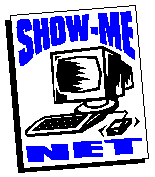
There are several excellent e-mail programs available today -- Outlook Express, Outlook, Pegasus, Windows Mail, Windows Live Mail, Eudora, etc. Each requires a different setup procedure. Specific instructions for some of these programs can be found here. It would be impossible to give specific instructions for all versions of all of these programs. All popular e-mail programs will work fine if only 6 items are entered correctly.
| Name | Jack Smith, or The Smiths, or Jack & Jill Smith, or Jack, Jill, Joe & Joyce |
This is what people see when you send them an e-mail. They often do not even see your e-mail address. You should enter your real name(s), correctly capitalized |
| User Name, or Account Name, or User ID |
User ID | You received this when you joined Show-Me Net. It must be exact! All letters are lower case. DO NOT use your e-mail address here. It is ALWAYS near the password field. |
| Password | Password | This is on the small slip of paper you received when you joined Show-Me Net. Capitalization IS important. |
| E-Mail address | User ID@showme.net | This is on the small slip of paper you received when you joined Show-Me Net. Capitalization does NOT matter here |
| Incoming (POP3) server | mail-recv.showme.net | This must be exact. |
| Outgoing (SMTP) server | mail-send.showme.net | This must be exact. |
The best way to test the setup is to send yourself an e-mail message. Just address a message to yourself, send it, and check for new mail. If you can both send and receive mail, your setup worked!
This page was last modified
January 21, 2011
.
http://www.showme.net/helpdesk/e-mail_setup.htm